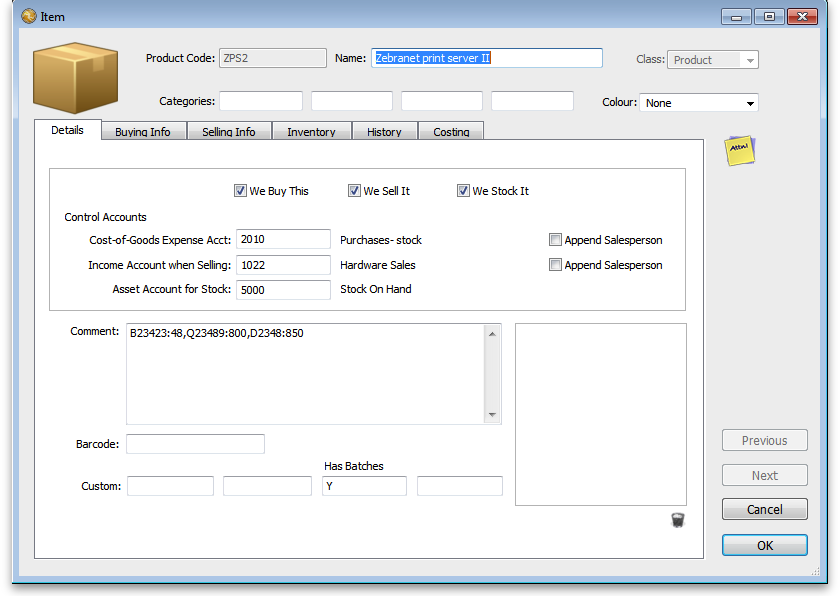This is an old revision of the document!
Moneyworks Batch Manager
Setup
- You'll need the script we supplied installed in Moneyworks custom plug-ins and registered.
- There are instructions here
- Go to Edit > Document preferences and set the field label for product.custom3 to “Has Batches”
- For each product you want to manage batches, add a “Y” in the product.custom3 field (see image under “Usage” section below)
Usage
Receiving goods
- The script does not add batches as you receive them (the logic being that you don't receive batches nearly as often as you issue them). You need to manually add them to the comment field of the product with the format:
batch1:batch1_quantity,batch2:batch2_quantity