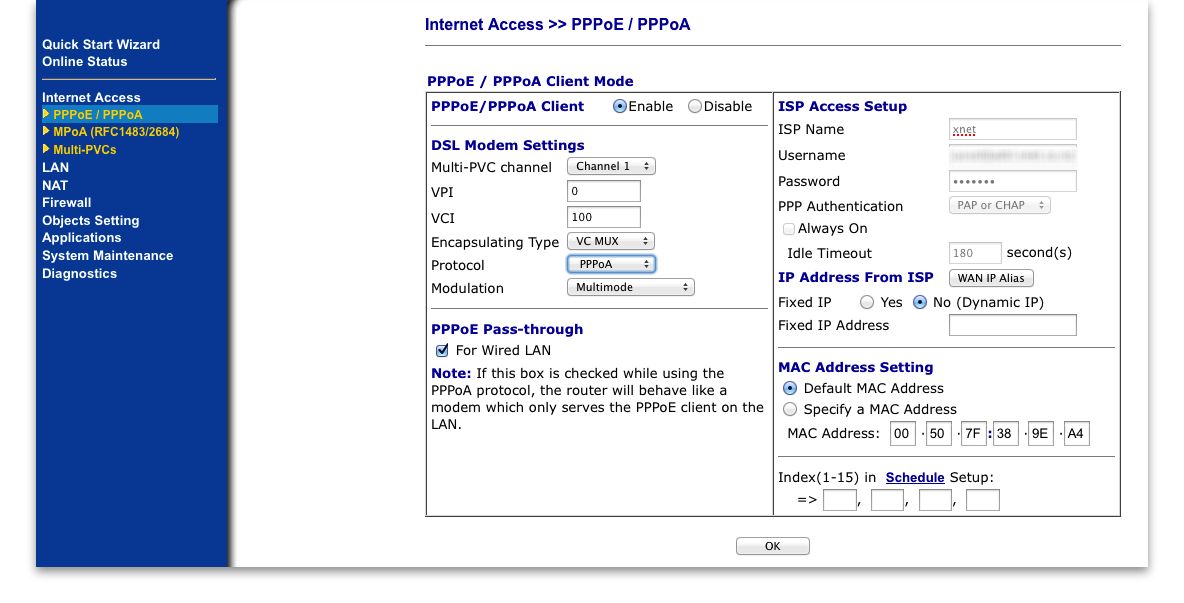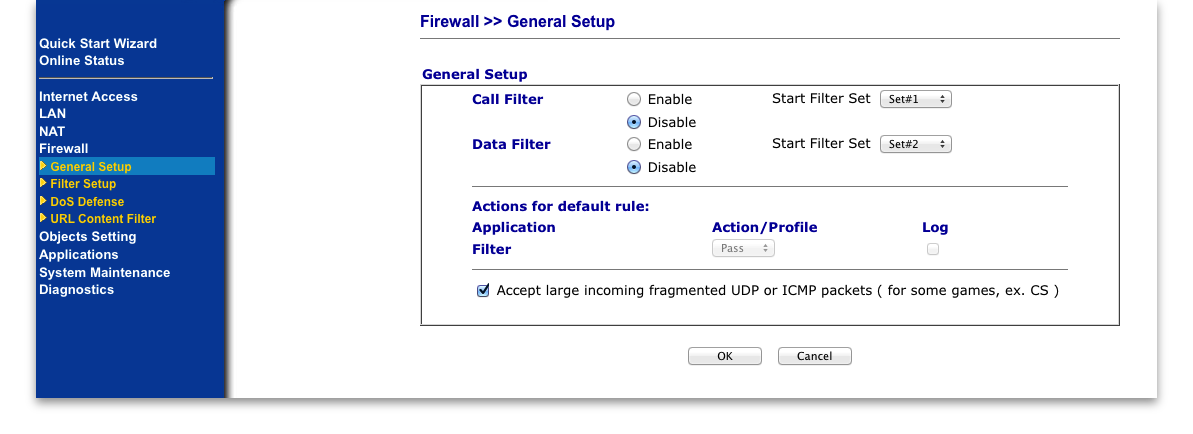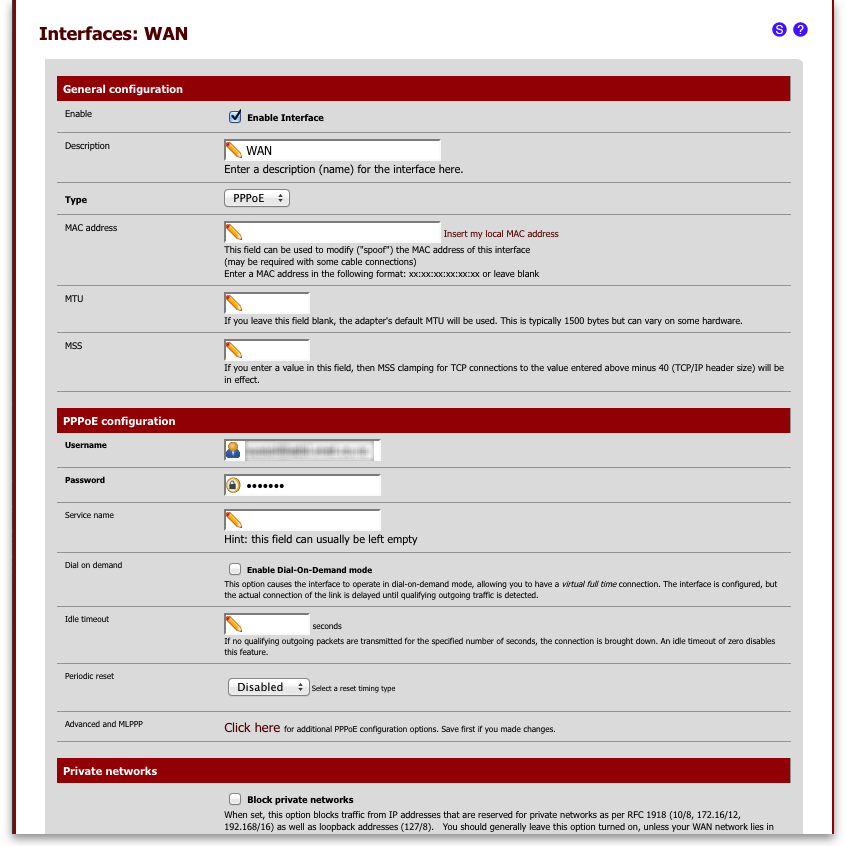This is an old revision of the document!
After posting on the pfSense list that my SIP phone would occasionally die, the ones who know stuff pointed out that having a modem that does NAT in front of pfSense doing NAT is a Bad Thing© Here in NZ the ISPs use PPPoA which pfSense doesn't do itself. I'd purchased a Belkin mode that doesn't doing half bridge (i.e. still handle authentication but then stay out of the way). Helpful people pointed me to the Draytek Vigor which does PPPoE to PPPoA bridging. Yes. I've now been using it for 17 minutes 28 seconds- rock solid since the day I bought it! Set-up was easy:
- Power up modem and plug a network cable into your computer w DHCP on the interface.
- Log on to Draytek box (I used a Vigor 120). 192.168.1.1
- Default user/pass is blank/blank
- Go to the Internet Access > PPPoE/PPPoA page
- Check the PPPoE pass-through check box
- Save changes
- Go to firewall > General setup and disable the firewall (we'll let pfSense do it's stuff)
- Save changes
- Plug it in to your phone line and plug a network cable Draytek LAN port to pfSense WAN port
- Log on to pfSense
- Set WAN interface to PPPoE
- Enter user name and pass given by ISP.
- Click save
- Worked first time:
I haven't fiddled with MTU or MSS - I'll update this page if there are any issues.
Edit this page