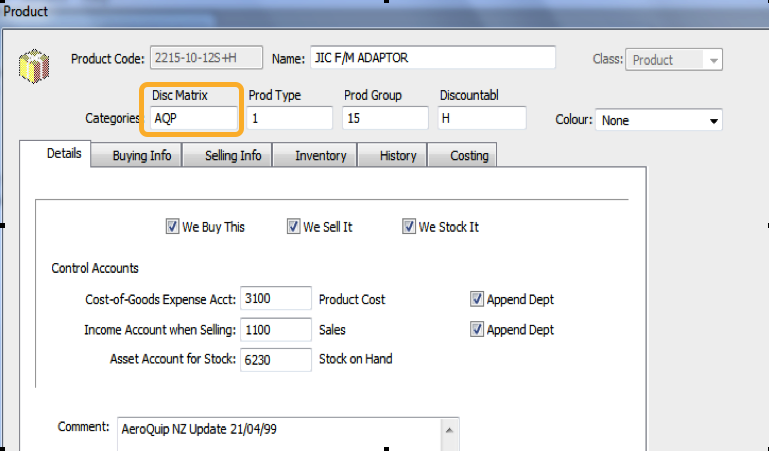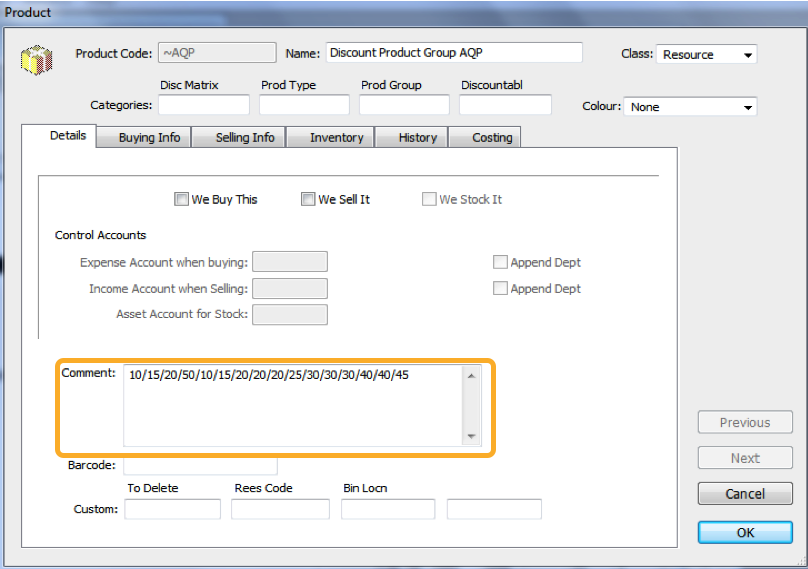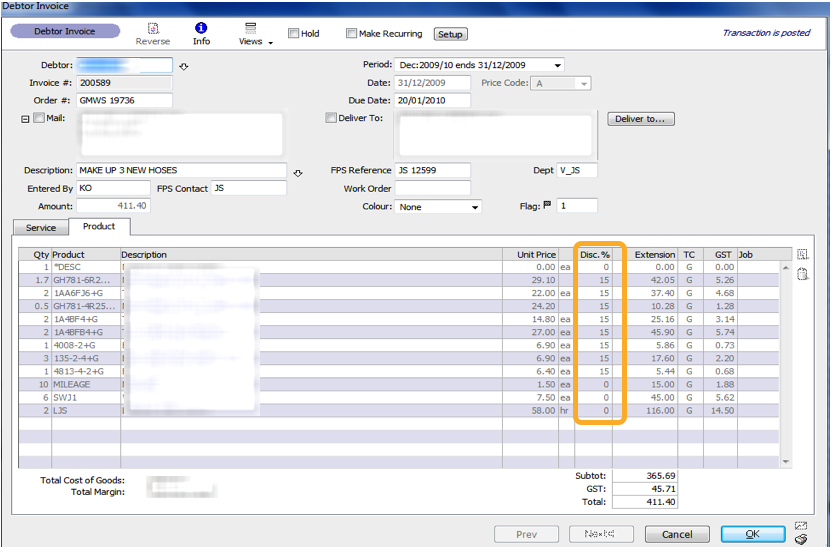DISCOUNT MATRIX
Introduction
The Helper Script provides a Discount Matrix (DM) that operates for clients on Price Level A of Product. The steps are
- Products are assigned to product groups using the category1 field of the product
- You create dummy products to contain the discount data for that group. The dummy product has a code that is a tilde (~) followed by the code of the product group.
- You assign discounts rates in the comment field of the dummy record
- You assign discount groups to each customer.
Installing the Script file in Moneyworks Custom Plug-ins
Click the link below for the intructions on installing the script:
http://moneyworks.sussol.net/index.php?s=file_download&id=40
The Helper Script provides a Discount Matrix (DM) that operates for clients on Price Level A of Product.
Assign a product group to each product
- The Discount applies to various Groups of Products. These groups are Identified by the code in the Category1 field of the Product record.
- e.g. AQP. In the example below.
- If a product should not be in a discount group, then leave the Category1 for that product blank.
Setting up dummy product records to hold the group discounts
- The level of discount is set in a Resource (in the Product File) that has a Product code that starts with “~” plus the code for that discount group. ( e.g “~AQP” ). This resource should set so that the Buy, Sell and Stock boxes are not ticked. The only data in the Product Record is the level of discount which is in the Comment field. The data in the comment field is the discount rate % for each of the product Groups. The rate for each group is separated by a “/”
In the example below:
10 = Level 1 15 = Level 2 20 = Level 3 and so on..
Set up debtors/customers to apply a certain discount
In the Name record for clients that are entitled to the discount scheme, Category4 should contain the appropriate level of Discount. If you want to use 10% discount for the customer when you sell them products in group “AQP” then you have to enter “1” to get the appropriate discount rate as in the example below:
The results
- The DM currently operates on Debtor Invoices and Jobsheet Items. It inserts the appropriate level of Discount into the discount column on the MoneyWorks (MW) Debtor Invoice input screen.
- . In Jobsheet Item, the appropriate level of pricing is charged to clients and shown in the Charge field. This should be Price Level A multiplied by the discount rate for these Customers.